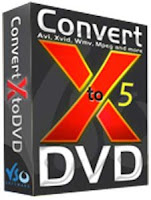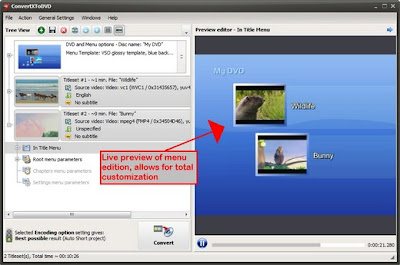1.
Recuva
Recuva
is a free Windows utility from the makers of CCleaner to restore files
that have been accidentally deleted from your computer. This includes
FAT, NTFS and exFAT file systems, and files emptied from the Recycle bin
as well as images, music, video and other files that have been deleted
by user error from digital camera/phone memory cards or MP3/MP4 players.
By using the more thorough Deep Scan mode you have a better chance to
recover files, and “Scan for non-deleted files” turns Recuva’s search
mode into recovering files from damaged or formatted partitions. There’s
also a useful secure file eraser so selected deleted files cannot be
recovered.
The zip file is only 3MB in size and it’s portable (an
installer version is available) giving Recuva an advantage over some
other tools which need installing.
Download Recuva
2.
PC Inspector File Recovery

PC
Inspector can recover data from most FAT and NTFS partitions even if
the boot sector has been erased or damaged. You can also save recovered
files onto network drives and several types of video, audio, pictures
and archives with damaged headers can be recovered using a special mode.
Formats include ARJ, AVI, BMP, DOC, DXF, XLS, EXE, GIF, HLP, HTML, JPG,
LZH, MID, MOV, MP3, PDF, PNG, RTF, TAR, TIF, WAV and ZIP. You can also
scan just specific areas of the disc with the Cluster scanner if you
know the lost files are near the beginning, middle or end of the drive
etc.
The setup file is 3.3 MB in size. The FAQ says it’s not
compatible with any Windows operating system above XP although it ran
perfectly fine on Windows 7 when tested.
Download PC INSPECTOR File Recovery
3.
Puran File Recovery

There
are 3 main recovery modes and range from the default Quick Scan which
simply reads the FAT or NTFS file system for deleted files from the
recycle bin etc, to Deep Scan that also includes scanning all available
free space, or Full Scan will check all space on the device for the best
chance of recovery. Using the “Find lost files” option turns Puran File
Recovery into a tool to recover all files from a lost or damaged
partition. Something else you can do is edit the custom scan list which
stores file signatures for more accurate recovery of badly damaged data.
This
program is available either as a standalone tool or as part of the also
free Puran Utilities suite. The standalone installer is 2.2MB in size
and works on Windows XP up to Windows 8.
Download Puran File Recovery
4.
LazeSoft Data Recovery Home/Free

The
LazeSoft program has 2 modes; deleted or lost file recovery for general
undelete purposes, and a partition recovery mode which can find and
recover files and folders in formatted, lost or damaged partitions. It
can recover data from FAT, NTFS (including encrypted and compressed),
memory cards, USB, phones/mp3 players and RAID arrays etc. MBR, GPT
partitions and dynamic partitions can be scanned in the partition
recovery mode. You can easily narrow down your file search by using the
filter option or File Type tab.
LazeSoft has 2 free versions for
download, the 6MB Free edition simply installs and works within Windows,
the 21MB Home edition has an added option to create a bootable
CD/USB/ISO recovery disc. Using this could greatly reduce the risk of
overwriting files you’re trying to recover.
Download LazeSoft Data Recovery Home/Free
5.
Wise Data Recovery

This
utility is one of the fastest undelete tools around, looks good and has
an intuitive interface. Wise data recovery can find deleted files from
local drives, USB drives, cameras, memory cards, removable media devices
etc. As well as being easy to use, it also includes a fast search
filter by selecting in-built file extension groups using the file’s
type. Although the scanning is fast, the program has no deep scan mode
which it could mean a slightly reduced chance of recovering the most
hard to recover files.
An installer executable or portable version
is available, the portable version is on the Download page and not the
product page. Wise Data Recovery is compatible with Windows XP up to
Windows 8.
Download Wise Data Recovery
When recovering data from deletion or corruption, there are some simple rules to follow for the best chance of recovery:
- Try
to stop using the device or partition you want to recover from because
if you’re trying to recover files from your C drive for example, any
activity such as browsing the internet might accidentally overwrite what
you’re trying to get back.
- Do NOT install, download or extract
the data recovery software onto the hard drive or external device that
you want to recover from.
- Do NOT save the recovered files onto
the same hard drive that you’re recovering from, some recovery tools
will automatically warn you or not allow you to do it.
Do
take note that these are our top 10 picks for Free data recovery
software and are in no particular order of preference. Being at number 1
does not necessarily mean it is better than number 5.